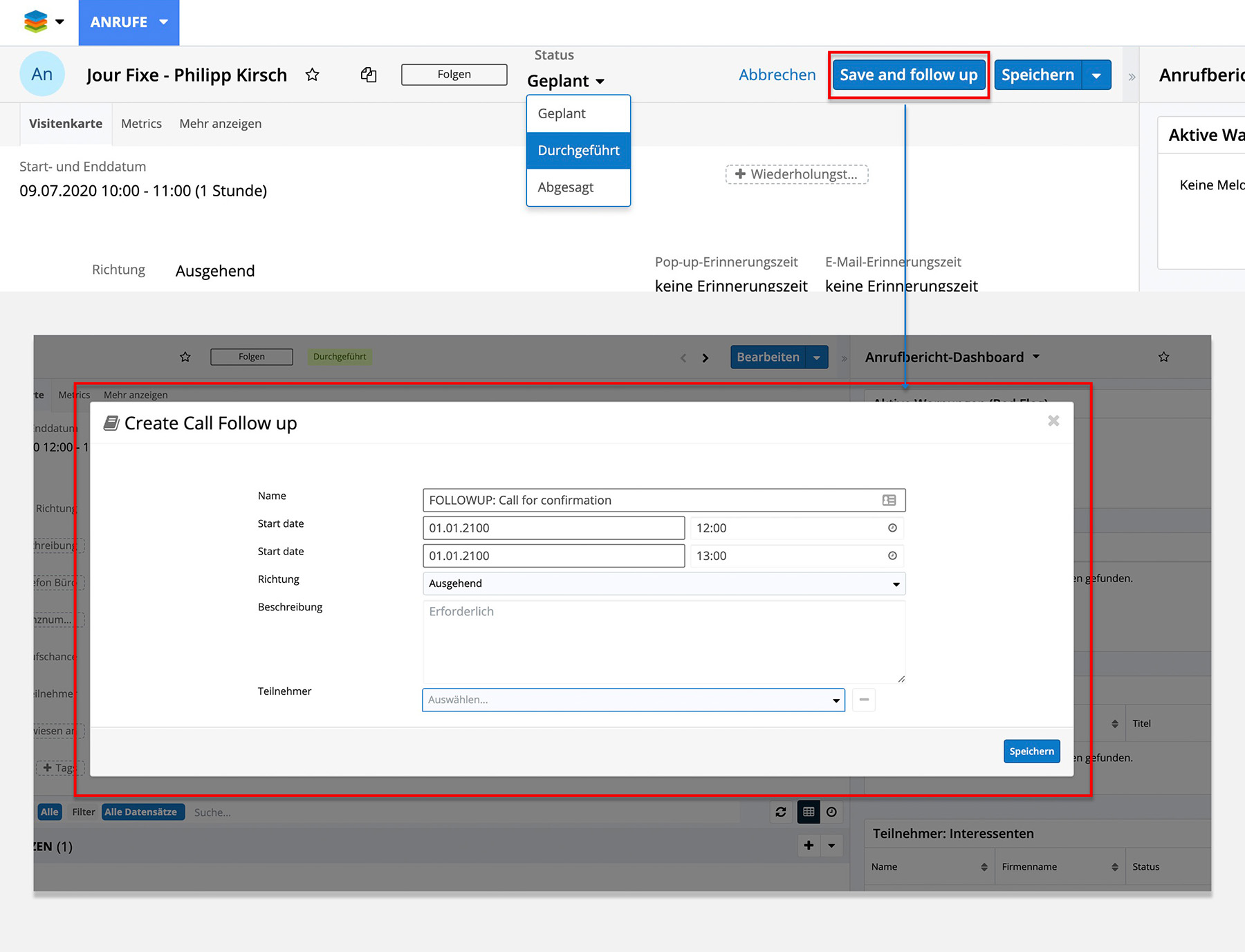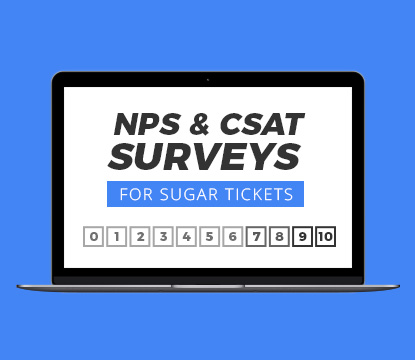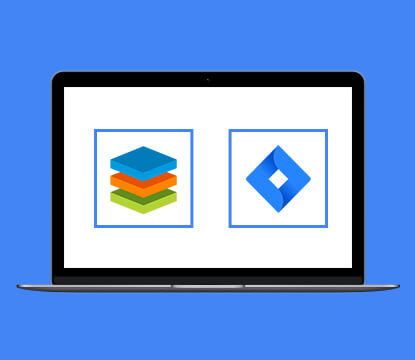Extensions from MyCRM that make SugarCRM even better
Sugar can do a lot out of the box and has a very large feature set, but there are a few things that are still missing or handled somewhat awkwardly. For that reason, over the years we have developed some enhancement functions for Sugar that you can use. Things like showing the country as a drop‑down menu instead of as a text field. Sounds unspectacular, but if you have to import 100 contacts after a trade fair, you know how much time something like that saves.
Below we present these feature enhancements for Sales, Marketing, and Service in more detail. New ones are constantly being added.
Reaction Time Add‑on – Displaying Response Time
The faster you react to prospects, the higher the chance they become customers. So far, so good. But how fast do you really need to be? James Oldroyd found in a study that simply the difference between 30 and 5 minutes is significant: the chances of qualifying a lead from the website by phone increase 21‑fold in those 25 minutes. That study is from 2007—ages ago; today, you need to be even faster. But how much time passes for you?
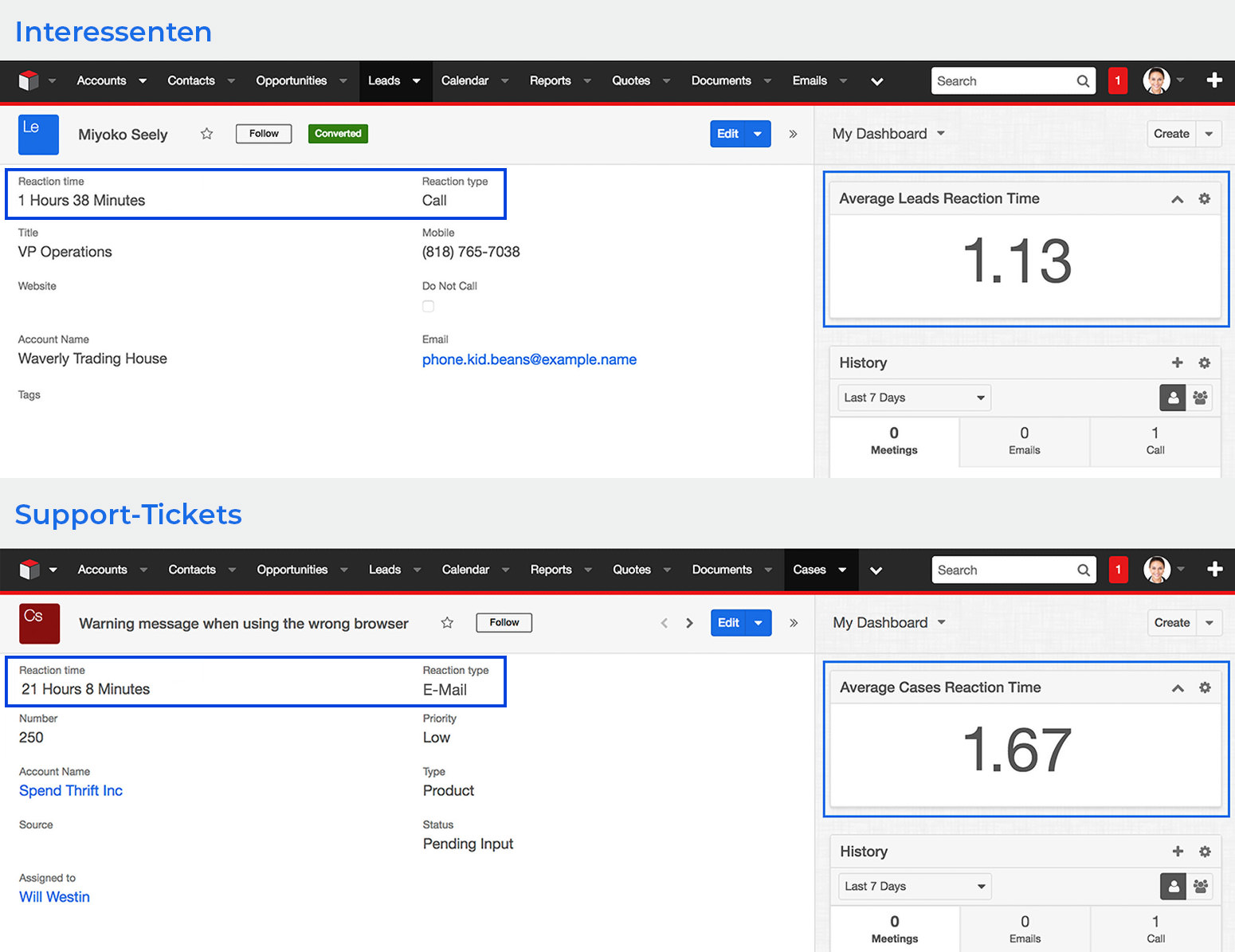
To find out, we developed the Reaction Time Add‑on. It provides three additional dashlets:
Average for Cases (support tickets)
Average for Leads (prospects)
Total average for both modules (overall for tickets and prospects)
It evaluates the following:
Calls, Meetings (Only with status = Completed (“Held”)): start date
Emails: sending date
“Country” as Drop‑Down List for Accounts, Contacts, Leads
As mentioned, easing data input can save a lot of time and reduce errors. By default in Sugar the “Country” field is a text field, which means typos or variants like “Schwiez” instead of “Schweiz” are possible. To prevent that, our module turns it into a drop‑down menu. It’s multilingual: the value is shown depending on the login language. In English it would display “Switzerland,” for example.
Benefits at a glance:
Reduces typos or misspellings
Standardizes country names to one option (e.g. Germany, Deutschland, DE)
More consistency, therefore better reporting via the Reports module
The country drop‑down menu is available for Accounts, Leads, and Contacts.
Automated Formal Salutation (Addressing)
DisableAddressCopy – Adresskopie verhindern
Another field often used in email marketing is “Formal Salutation” (e.g. Dear Sir / Dear Madam). With our add‑on, the “Formal Salutation” is automatically filled based on the “Title” field (Mr / Ms). It means fewer mistakes, nothing forgotten, and of course time saved: you enter the title once and then the salutation is set automatically. The drop‑down is available for both Leads and Contacts.
Additionally, we recommend an extra field for academic title, e.g. “Dipl. Ing.”, “Dr.” or “Prof. Dr.”, and a corresponding variable for email templates — e.g. for newsletter distribution.
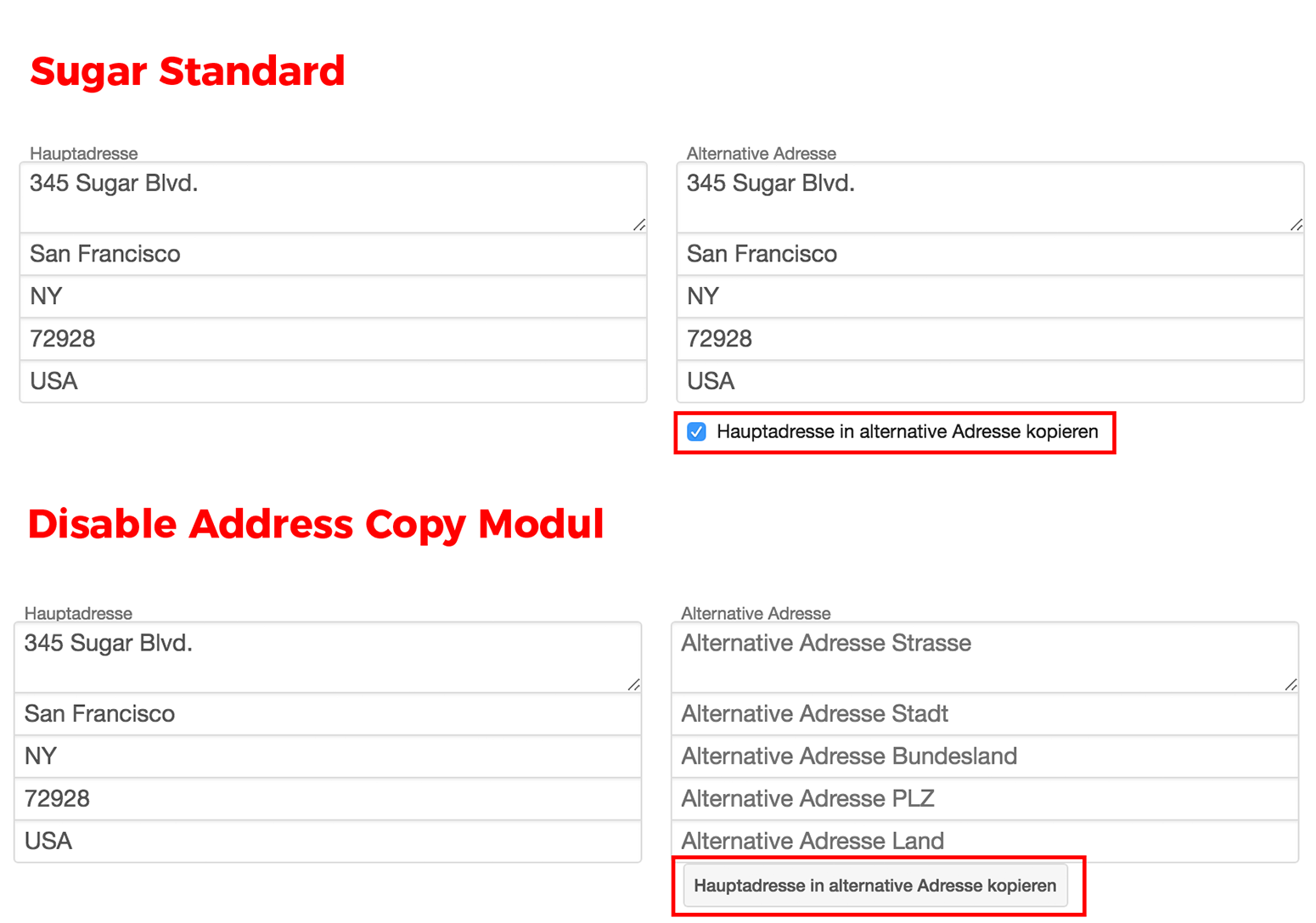
MyCRM Initial Filter
When you want to link a contact to an opportunity, Sugar by default shows all available contacts. Our “MyCRM Initial Filter” enhancement only shows contacts already linked to the same company. This makes things much clearer, especially if you don’t remember the exact name.
These and other useful filters are available not just for Opportunities but for any module where such relationships exist — for example Activities, Notes, Cases, etc.
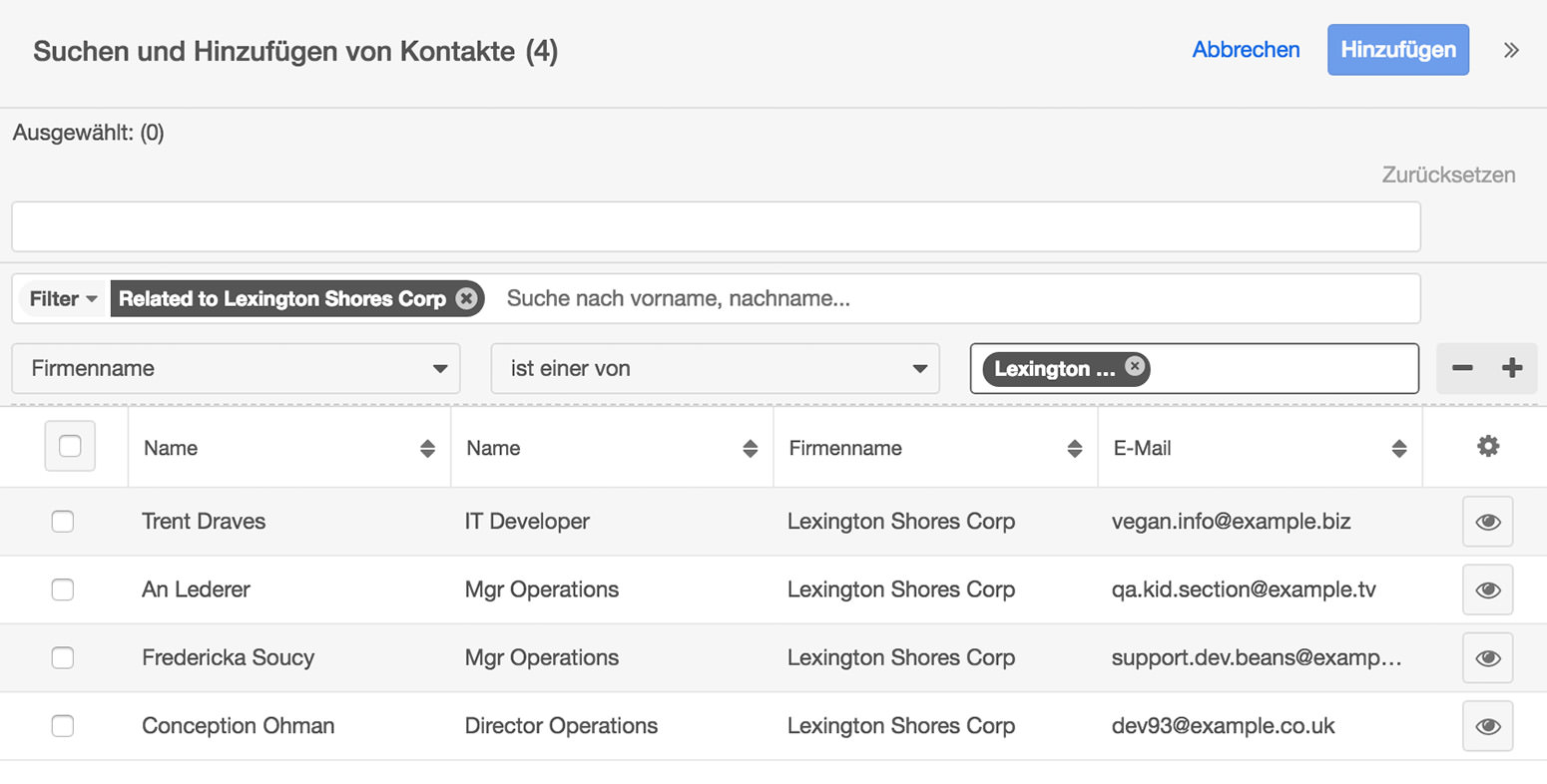
Propagate Address Changes for Linked Contacts
As mentioned earlier, if an address changes at a company, it’s not automatically updated for its linked contacts. That leads to outdated addresses. With our enhancement, a change in the main address is automatically applied to linked contacts. However, we found that this is not always desirable. In some cases, the address should remain unchanged. So we added a checkbox in the contact module that lets you decide for each contact whether the address should be overwritten or not.
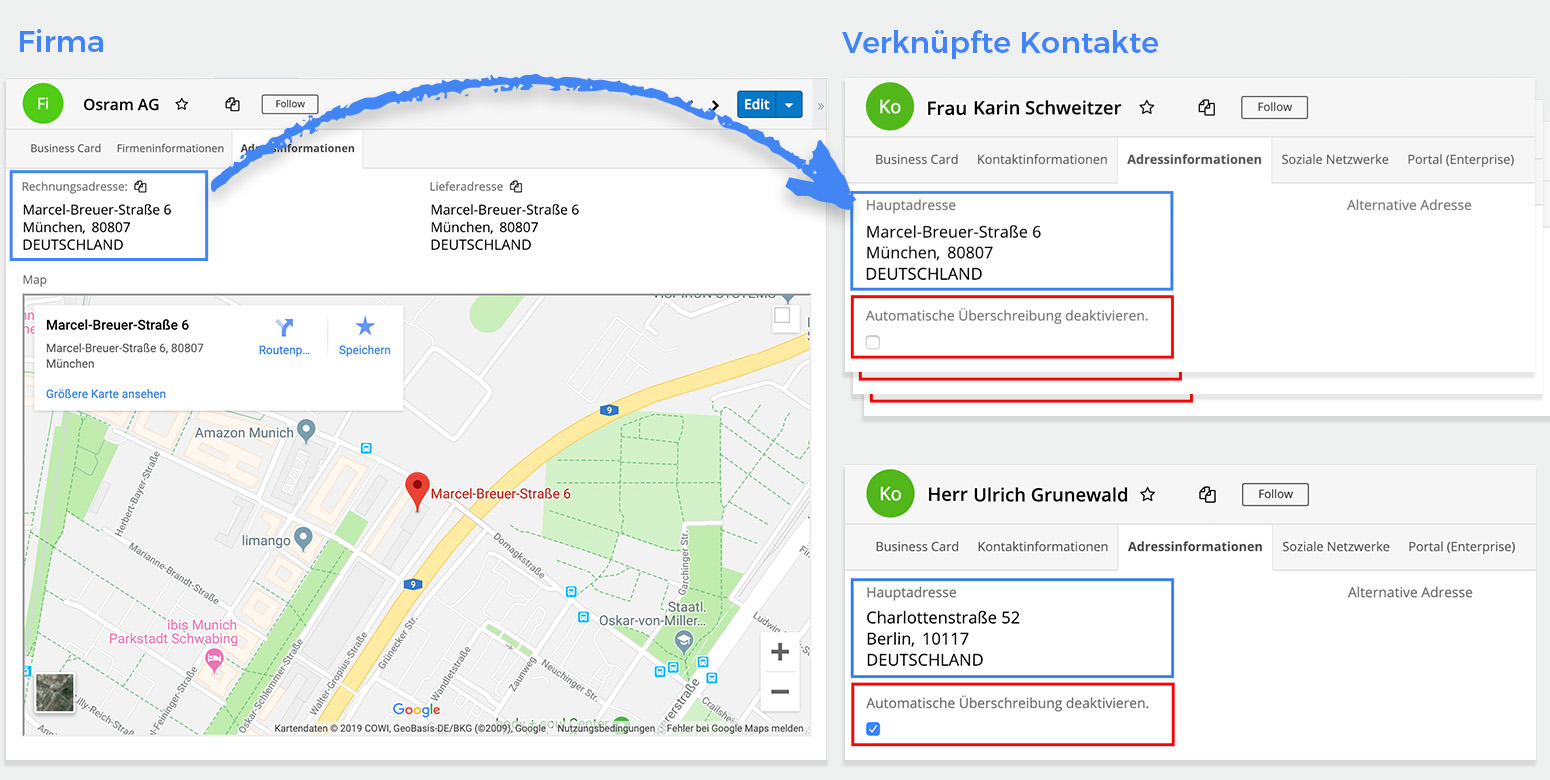
Unser Erweiterungsmodul gibt es in zwei Varianten:
- Mit einer Checkbox, um die Änderung der Adresse beim jeweiligen Kontakt zu verhindern.
- Du musst in der Checkbox den Haken setzen, um die Adresse anzupassen.
Add Phone Number in “Calls” Records
When scheduling a call in Sugar, the phone number of the contact or lead is not shown in the individual record; you usually have to navigate to the contact or lead record first. With our enhancement, the phone number is automatically displayed in the call detail view. It pulls the standard phone number (office); if that’s empty, it uses the mobile number.
By the way, our partner company Hej Software developed a phone integration with Sipgate. With it you can start calls with one click. A browser plug‑in opens where you can also take notes.
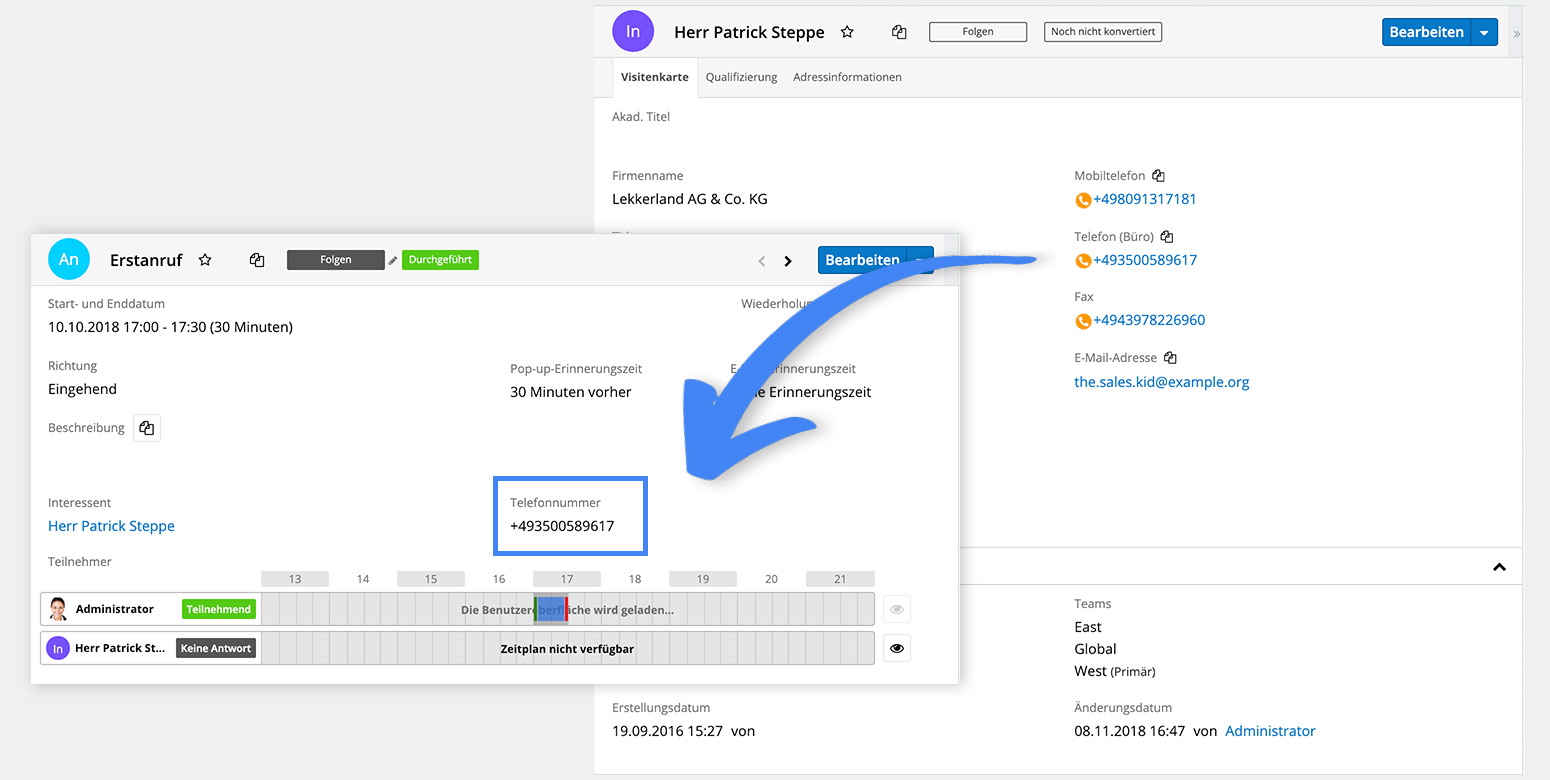
Birthday Reports
With this enhancement, you can evaluate the “Birthdays” field and filter by contacts and users (team members). Available reports include:
Who has a birthday today?
Who has a birthday this month?
Who has a birthday in X days?
Distribution of birthdays by month (chart)
Additionally, the user who manages the contact automatically receives an email notification. That way you won’t forget to send congratulations and don’t need to set up calendar reminders manually.
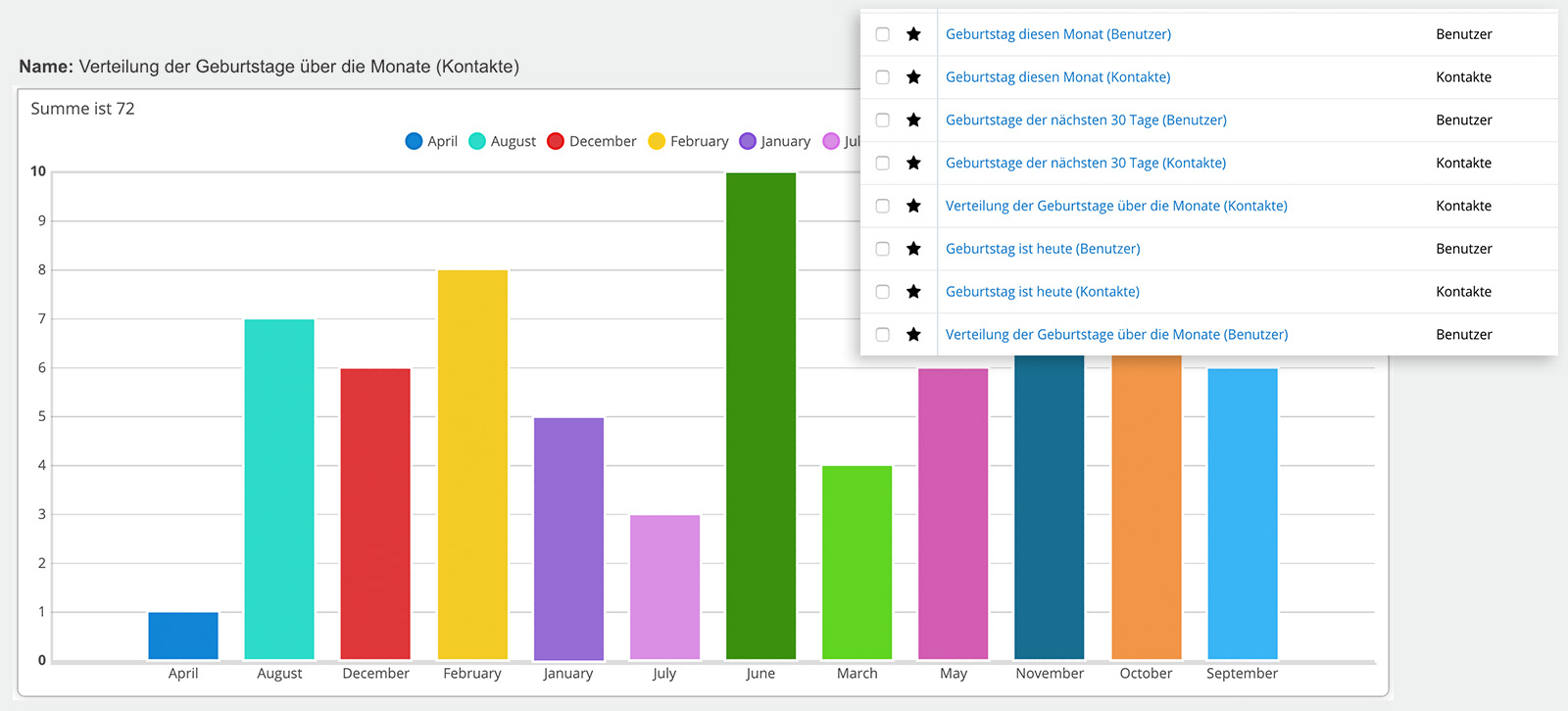
Phone Number Validation (Standardizing Phone Numbers)
Standardization and tooltip hints for phone number fields in Accounts, Contacts, and Leads.
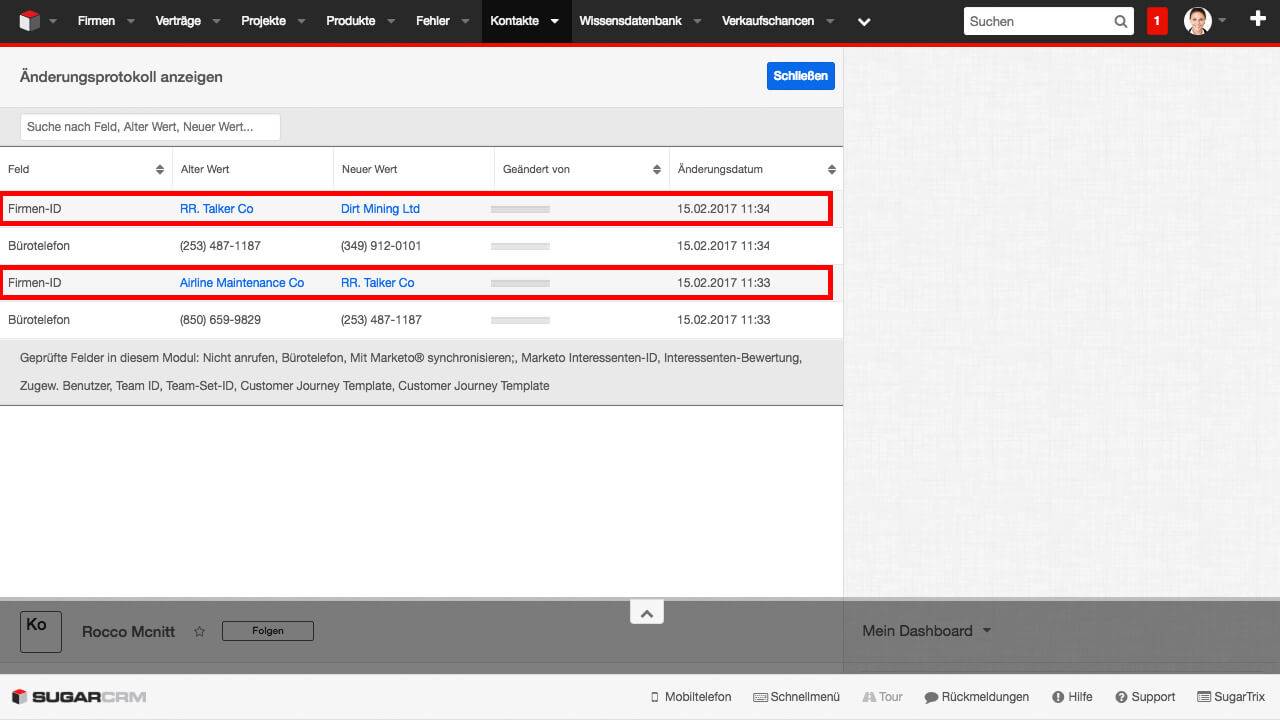
Sugar Notifications for Mentions in the Activity Stream
Creates a notification entry in the user’s Notification Report when the user is mentioned in the Activity Stream.
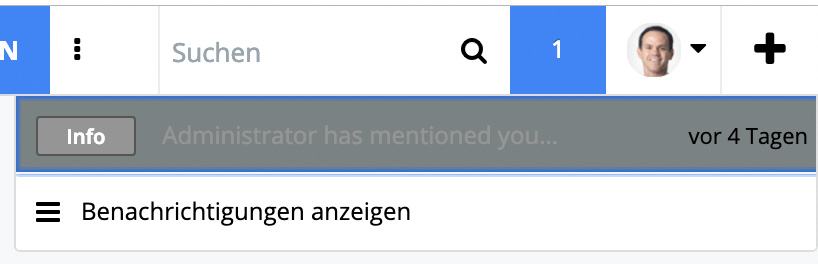
UI Enhancement: Highlight Required Fields
Visually highlight required fields when creating entries and during validation.
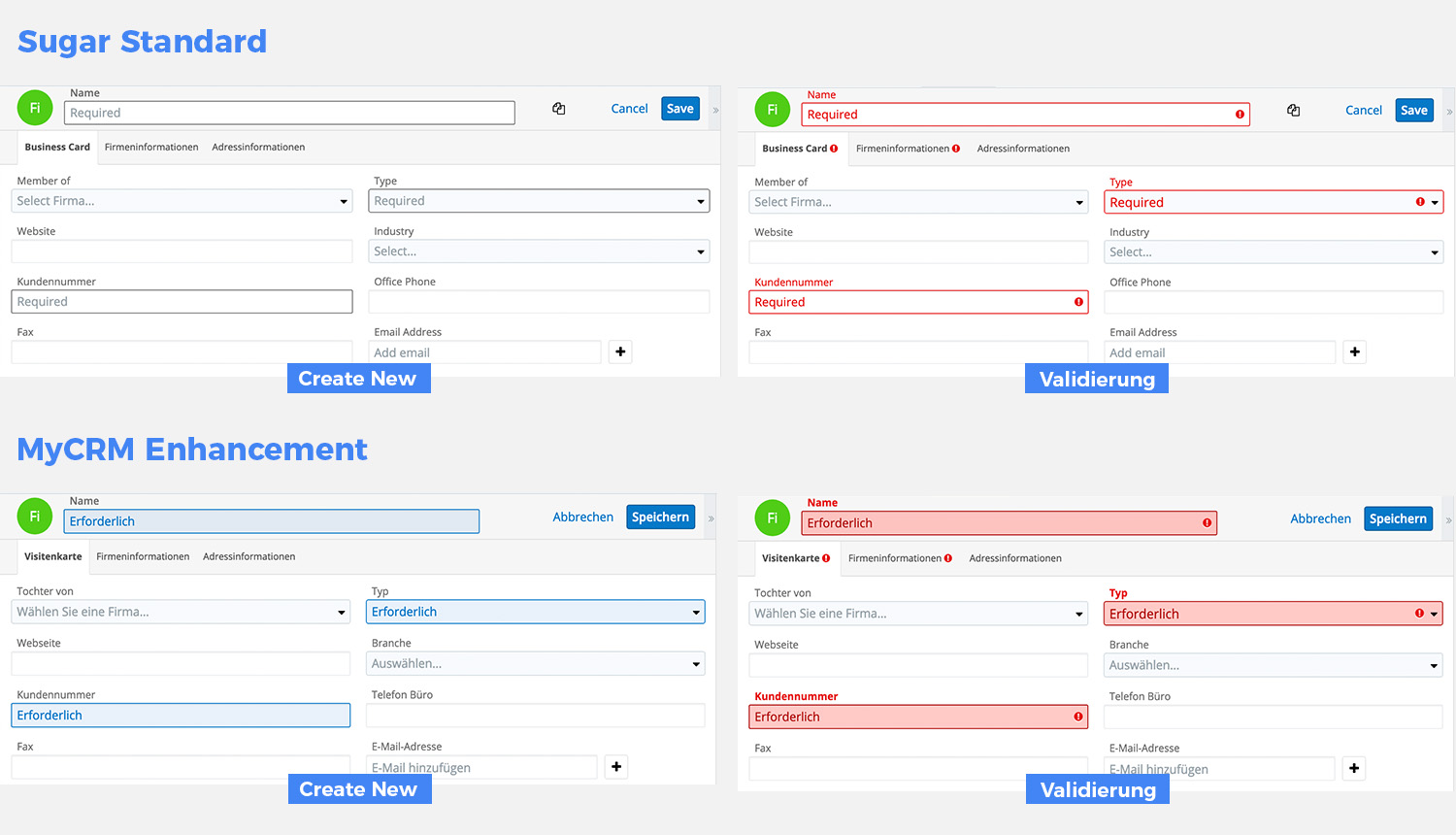
UI Enhancement: Field Borders
Enhances the UI by adding border styling around fields for better visual clarity.
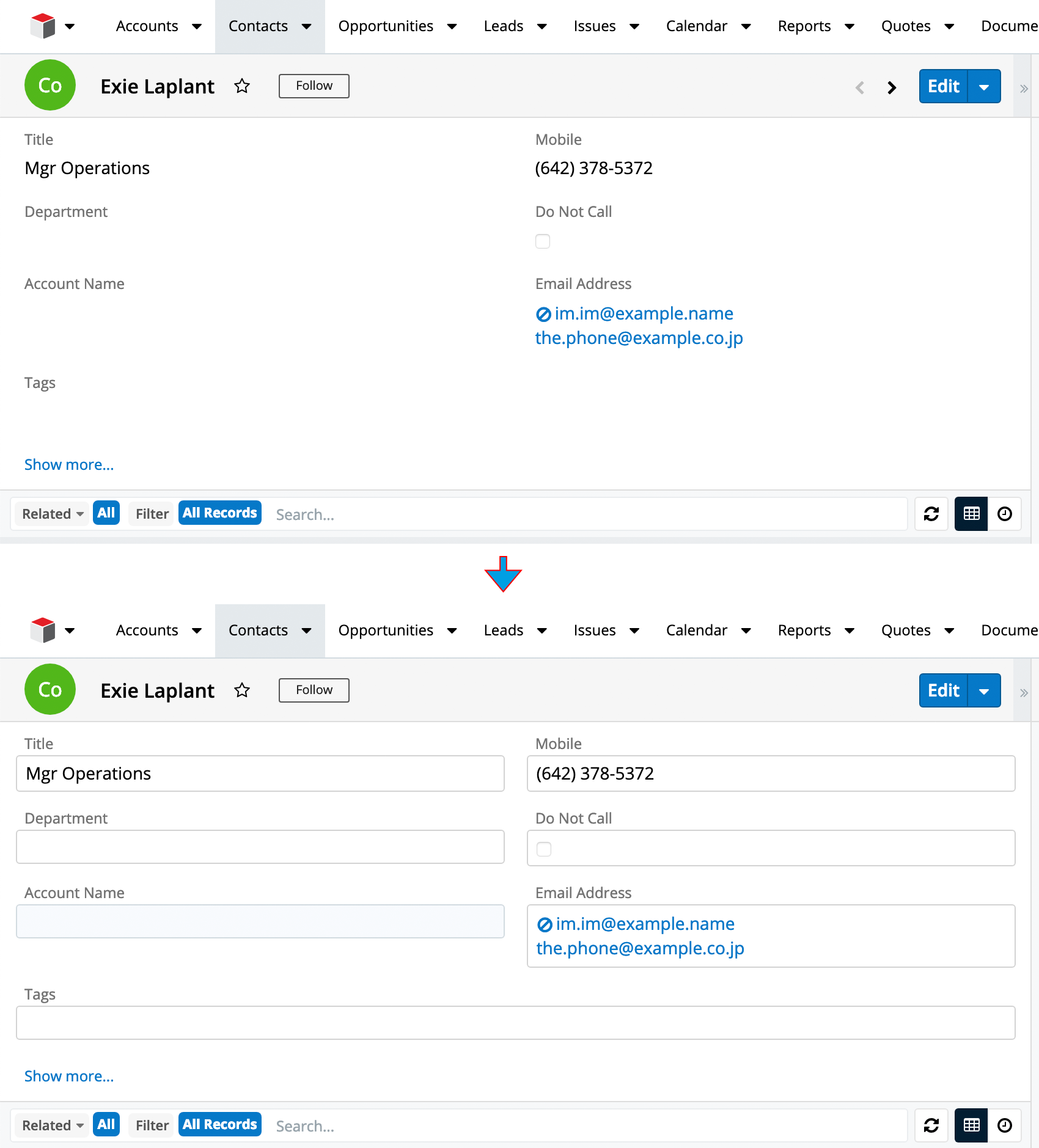
Company Type Field in Linked Modules
The “Type” field (from the Accounts module) is not available in linked modules (Contacts, Opportunities, Quotes, Contracts, Activities). That means you can’t filter lists of opportunities by company type = “Prospect”, for example. With our enhancement, you can now filter by company type in list views in these linked modules.
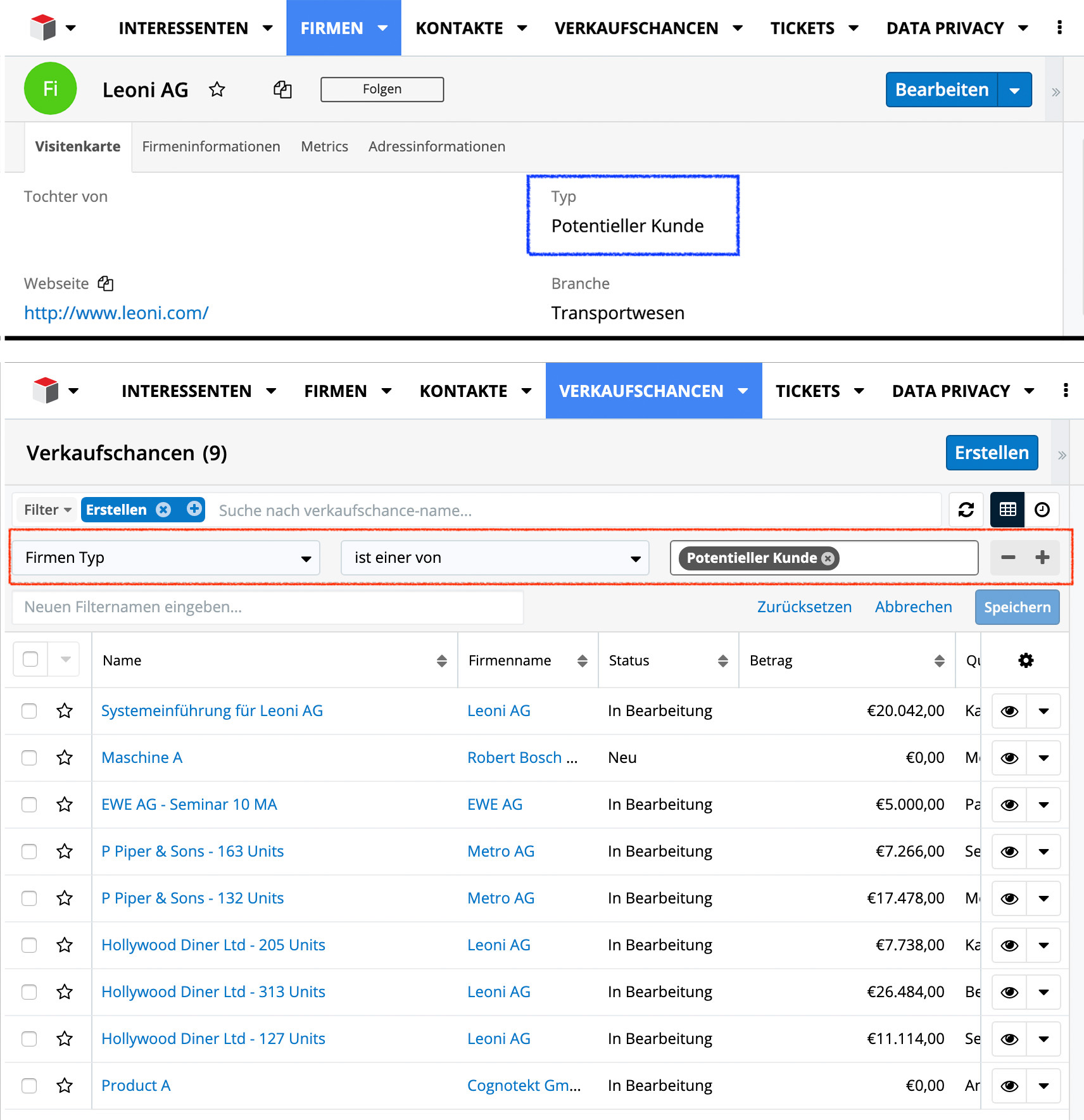
Color‑Coding for the “Status” Field in the Tickets Module
Adds color coding to the Status field in the Tickets module for better visual status recognition.
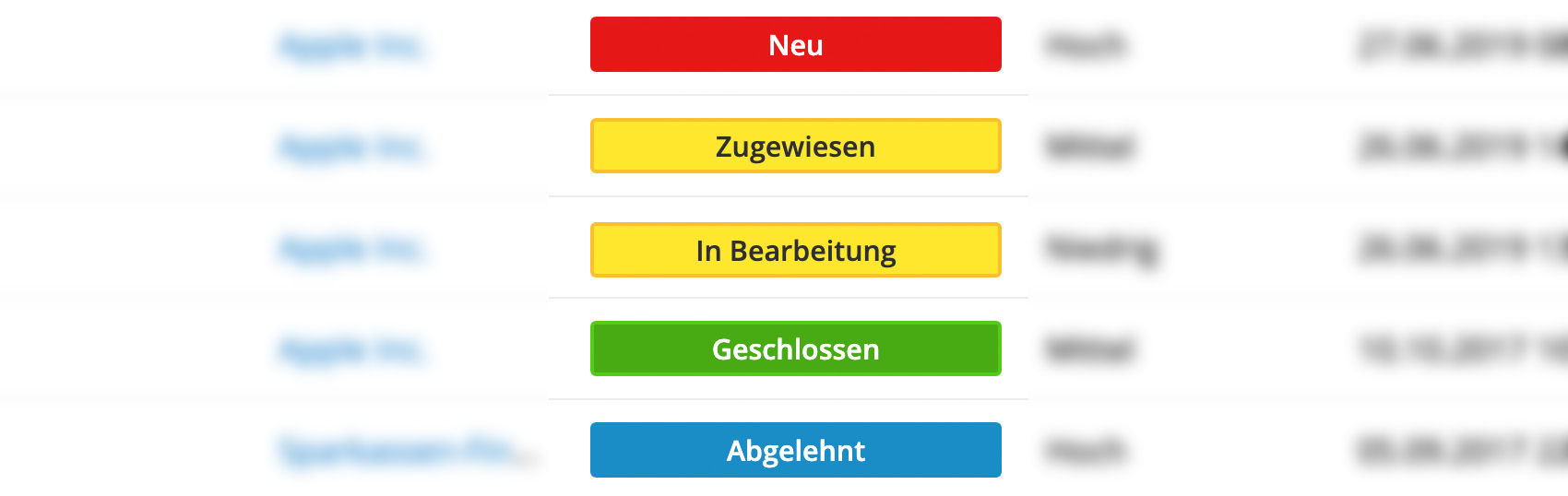
Standardize Phone Numbers
This enhancement allows phone numbers to be formatted according to the country’s standard. There’s a wizard to manually clean up phone numbers, and also a configuration for daily, automated cleaning. All changes can be viewed in the log module or in the audit log of the respective record.
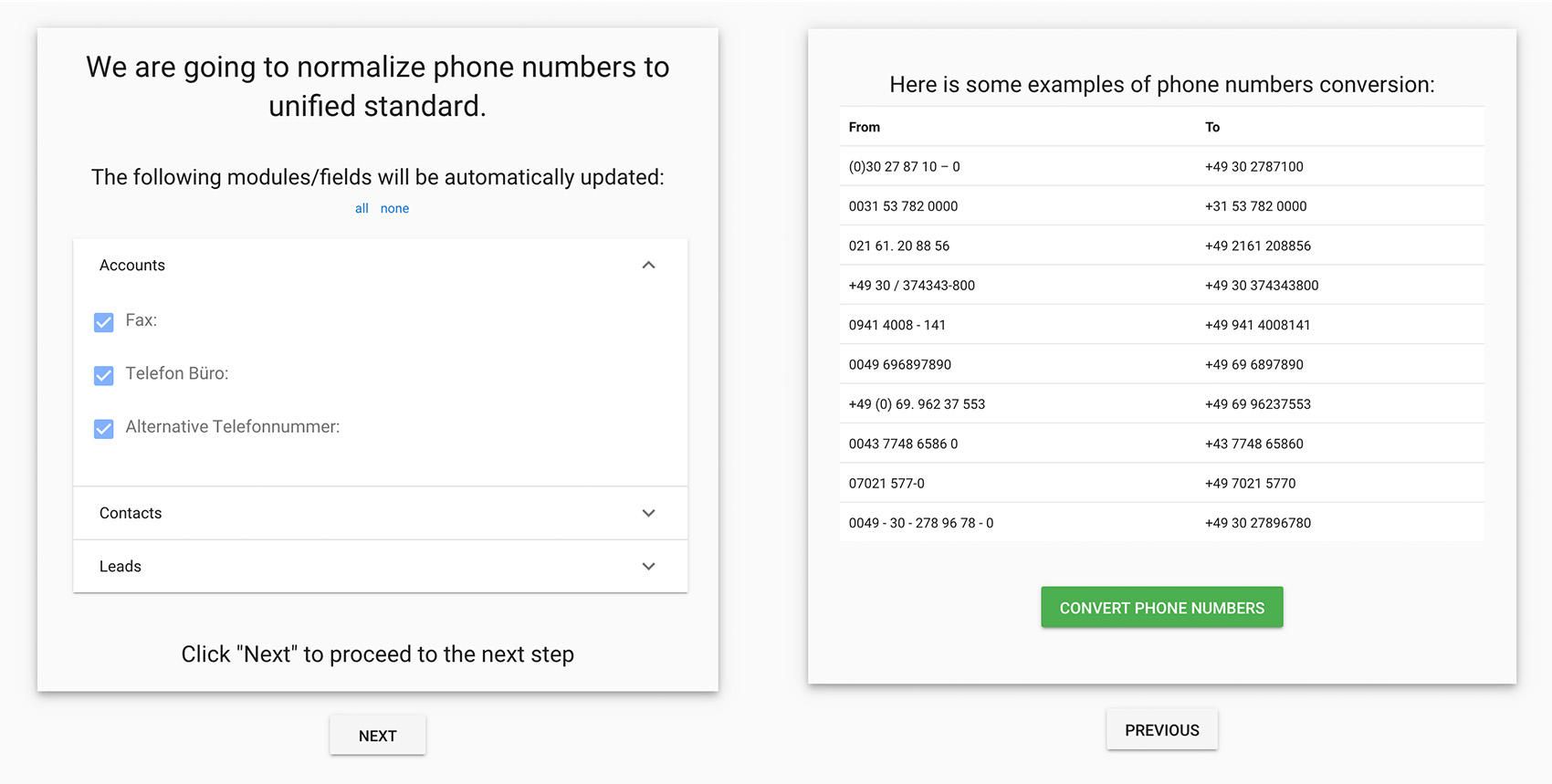
Sales Stage Tracker – In Which Stage Do We Lose Most Opportunities?
Our “Sales Stage Tracker” enhancement answers this question and also shows how long each stage of an Opportunity has lasted.
Report2TargetList – Sync Contact Lists with Reports
By default, Reports can be used to populate contact lists (e.g. for email marketing campaigns). The downside: the contact list is not linked to the report; there is no data exchange between report and list. With the “Report2TargetList” enhancement we close that gap. Reports can be assigned to contact lists, which can add or remove entries on a schedule. This keeps the contact lists always up to date.
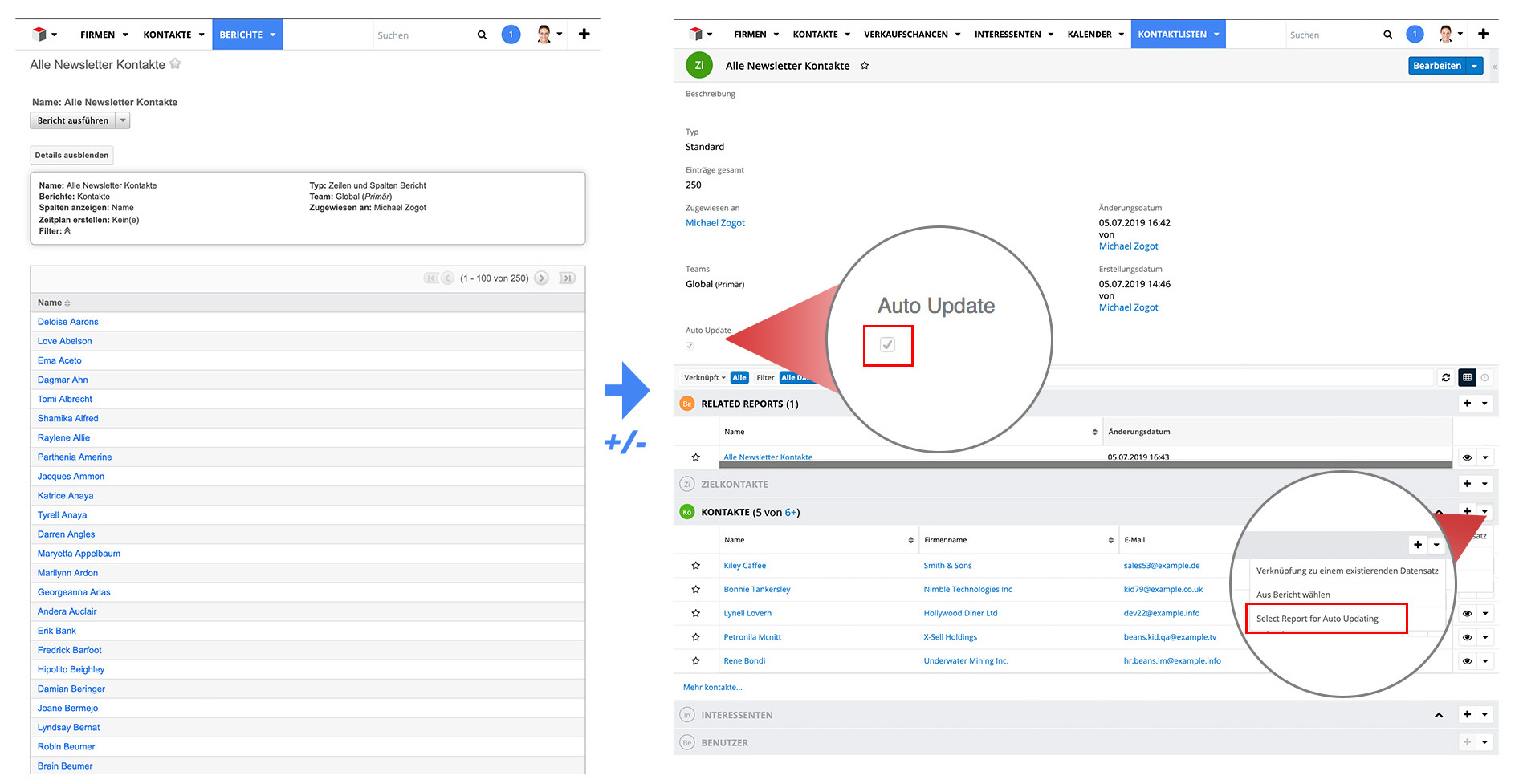
Color‑Coding for “Expected Close Date” in Opportunities Module
So that it’s immediately visible in list views when the “Expected Close Date” of an Opportunity has passed, we developed an enhancement which highlights that date in red.
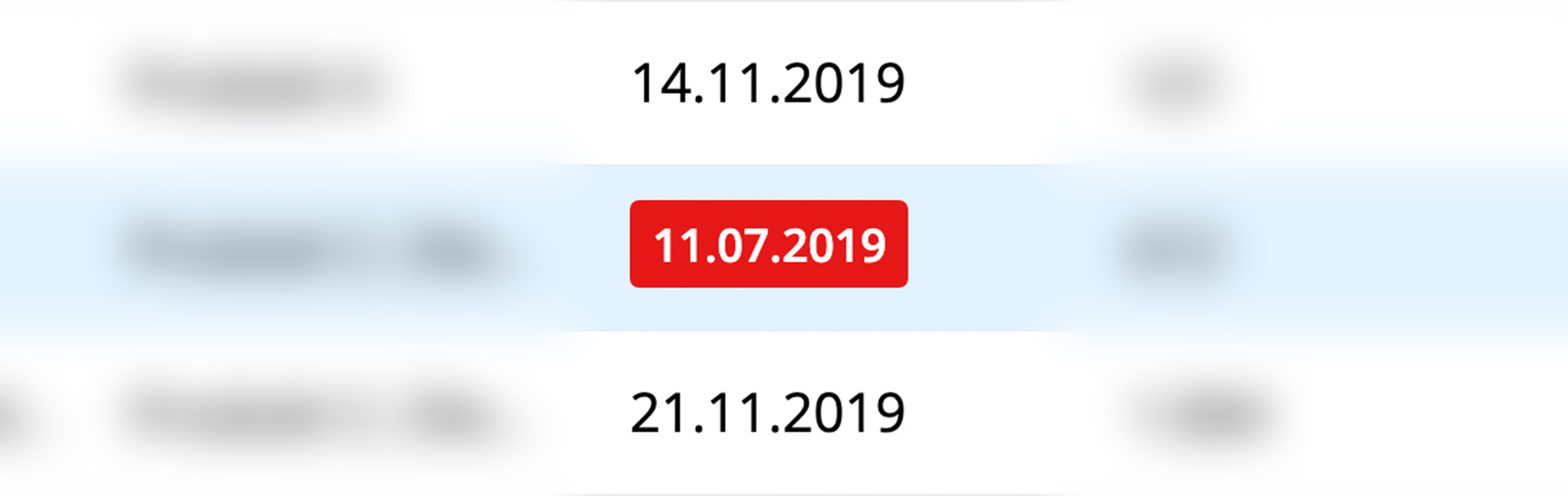
“Red Flag” Warnings Module
With this module, company‑relevant warnings can be displayed system‑wide via a dashlet. You can manually define warnings like payment arrears or insolvency or internal notes for a customer, to make them visible in tickets, quotes, or activities. This enhancement can optionally be enriched with data from ERP or other systems.
Would you like a demo of the module and how it works?
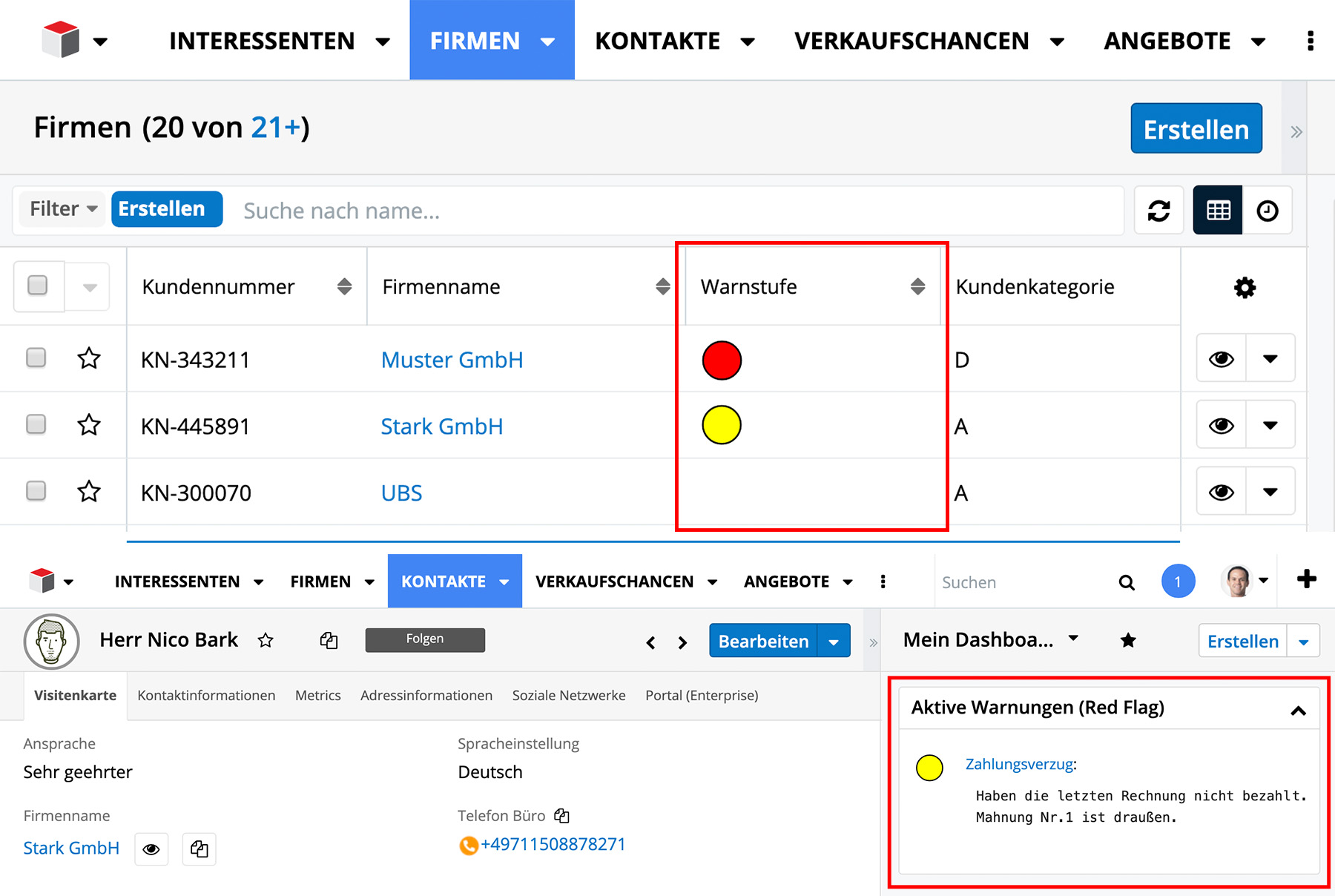
Mass Activities Create
Need to save time creating calls and meetings? With the “Mass Activities Create” enhancement you can create calls or meetings for multiple selected Companies, Contacts, or Leads directly from the list view.
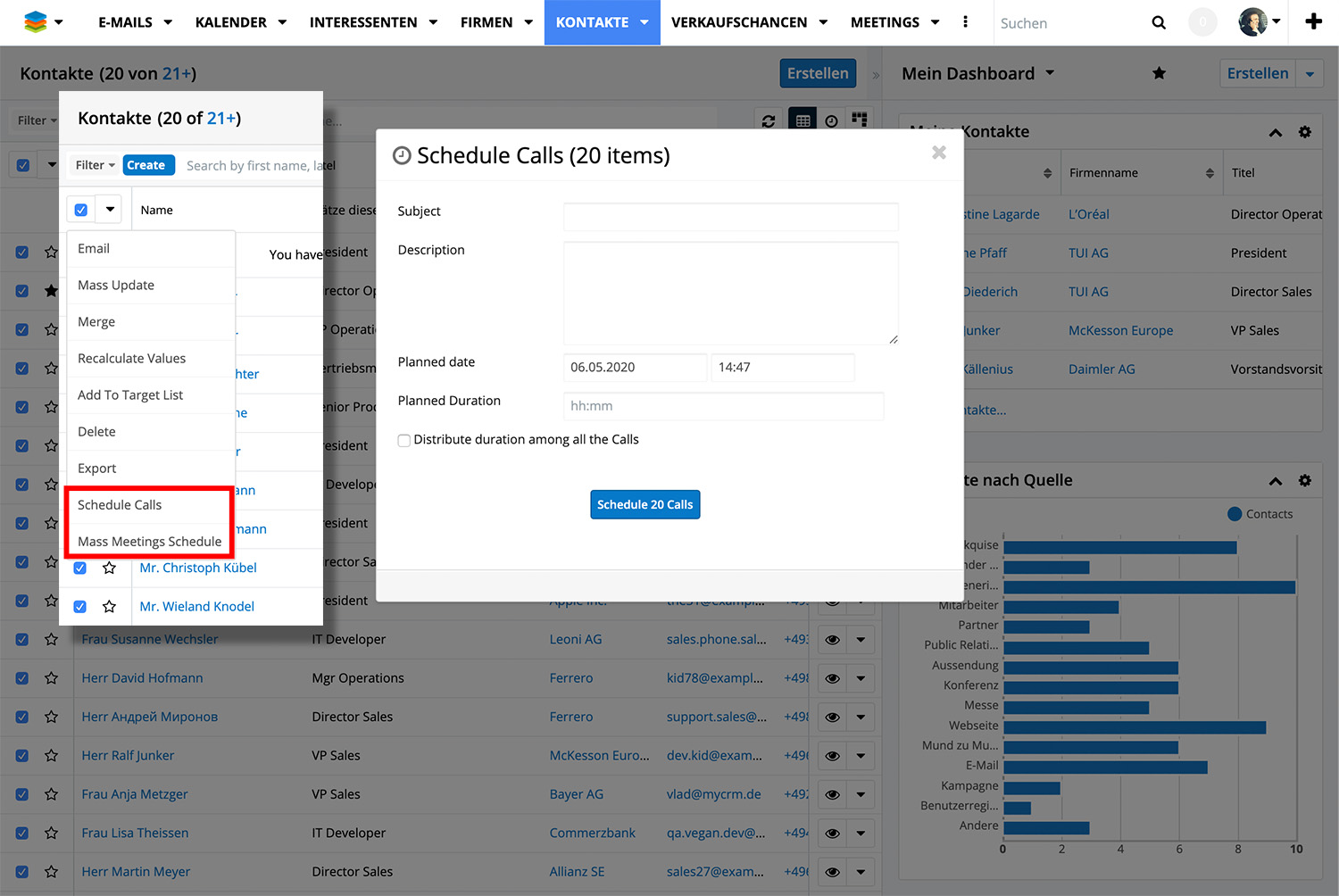
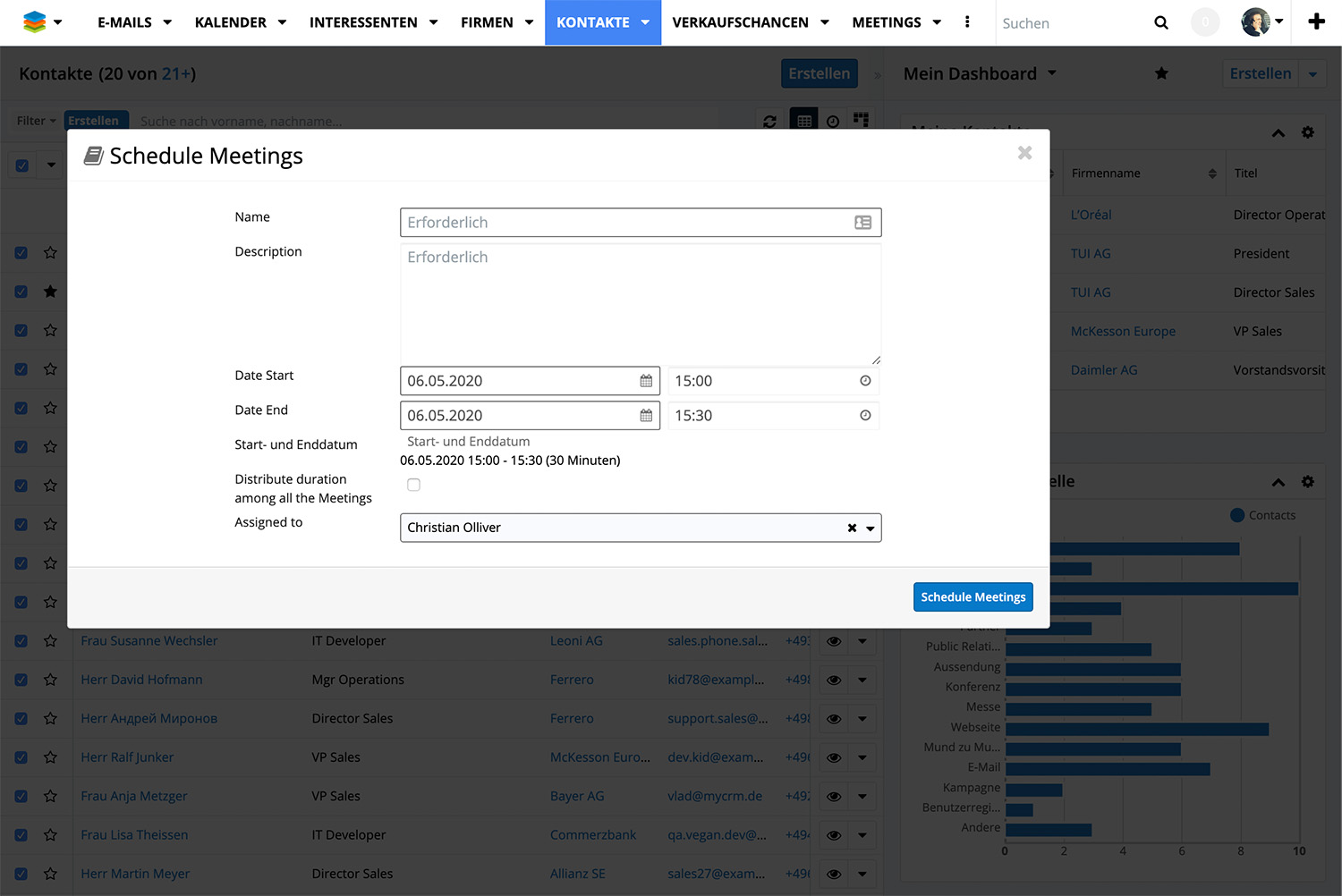
Keep in Touch Add-on
With the “Keep In Touch” add‑on, you can define how often you want to follow up with target contacts, leads, or contacts – e.g. a call every 30 days and a site visit every 90 days. Different KIT rules can also be set (e.g. internal vs external sales).
The frequency is adjustable per contact, because every customer relationship is different. For one it might make sense to have shorter intervals, for another longer. You can define one or several contact frequencies (KIT activity) per contact. When you complete a planned KIT activity, another KIT activity with the configured interval is automatically created. In the KIT dashlet you can see how many days until the next activity is planned, whether there are overdue tasks.
Also, you can see the last KIT activities at a glance. And to keep you from losing track, there’s a list view that shows precisely which upcoming follow‑ups are planned or overdue. These are color‑highlighted and very visible, and each user sees only their own activities, not those of colleagues.
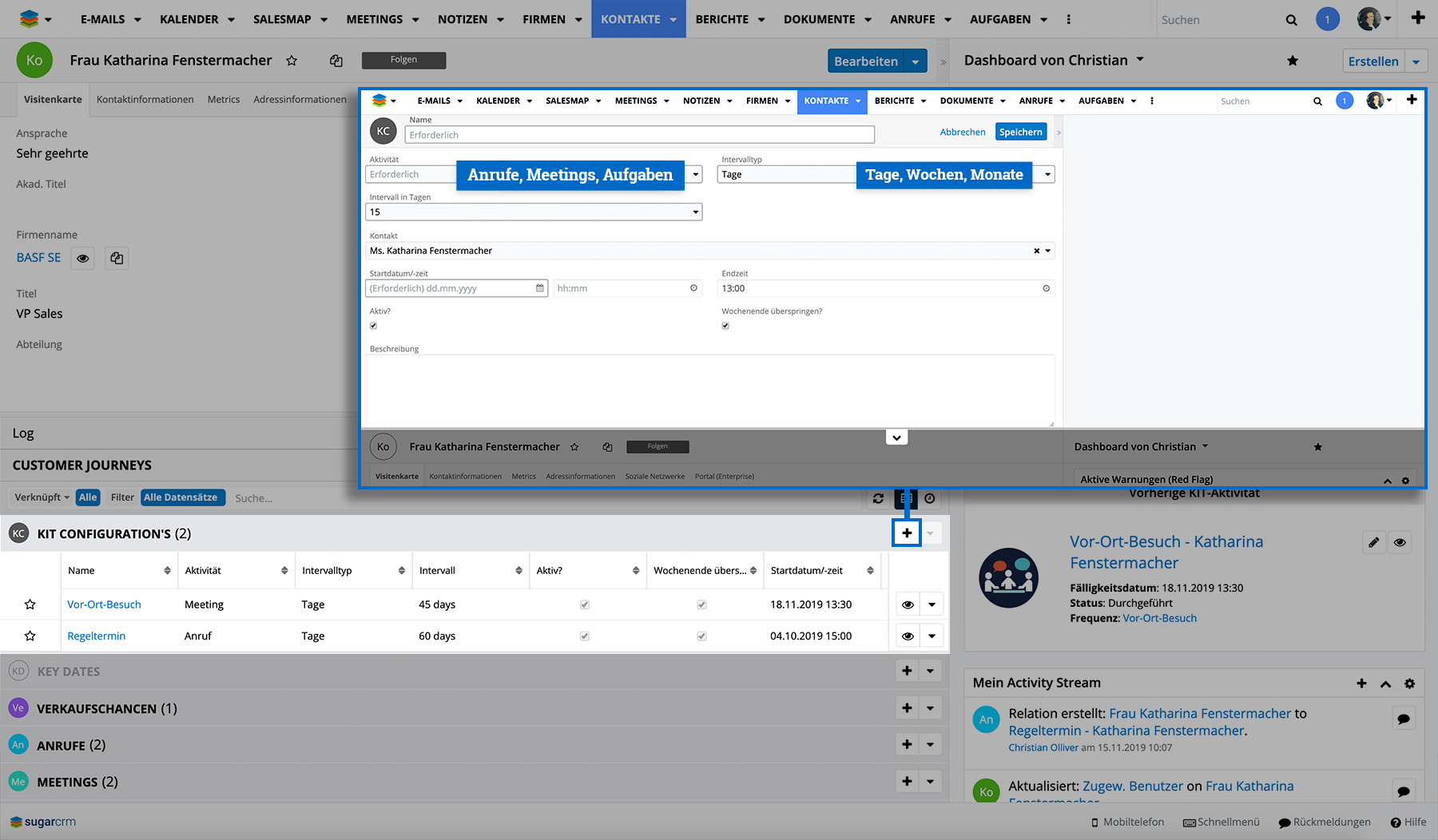
With our KIT dashlet, you can see which activity is planned in how many days and whether there are any overdue tasks.
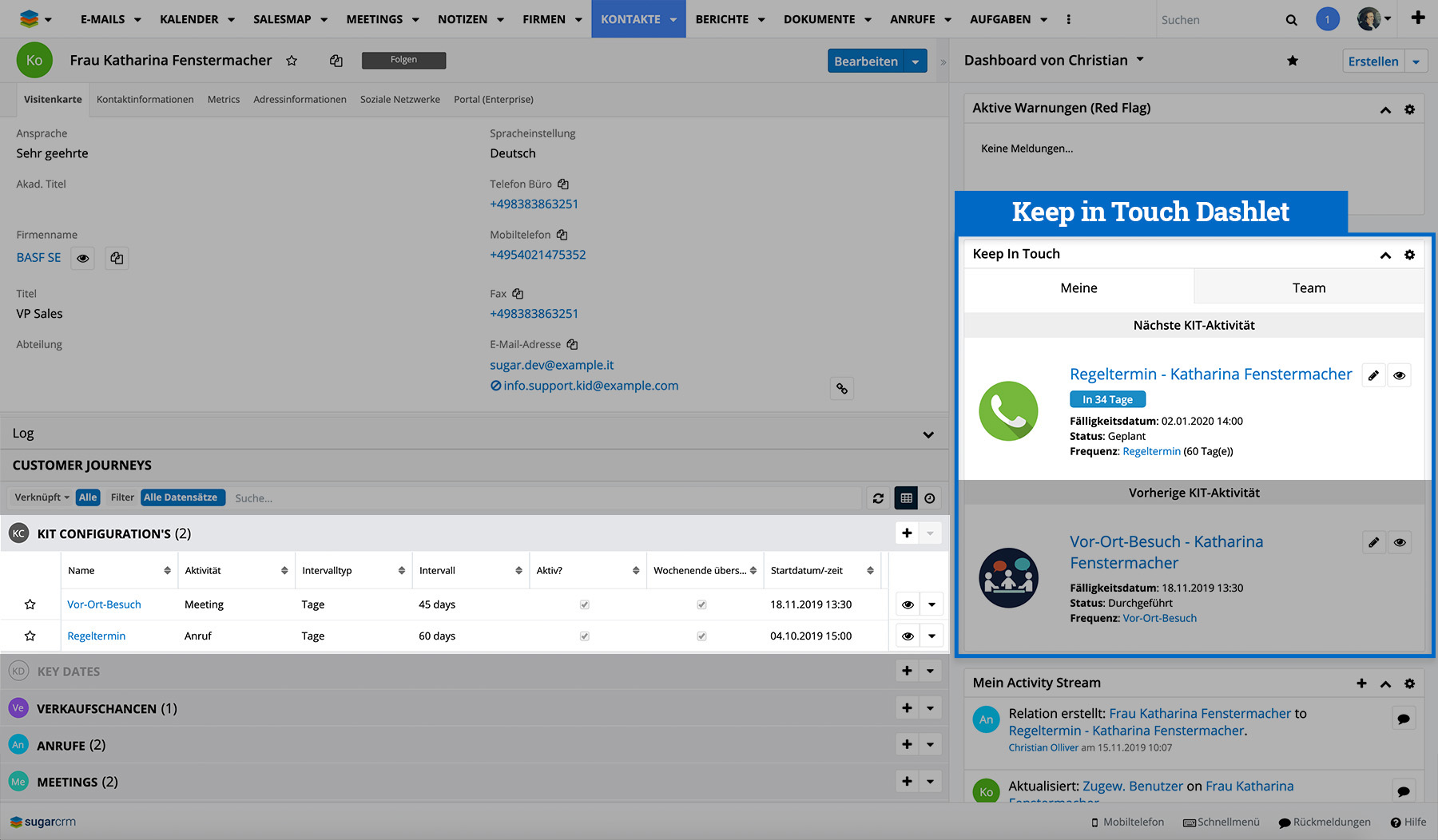
That’s not all. You can also view the most recent KIT activities.
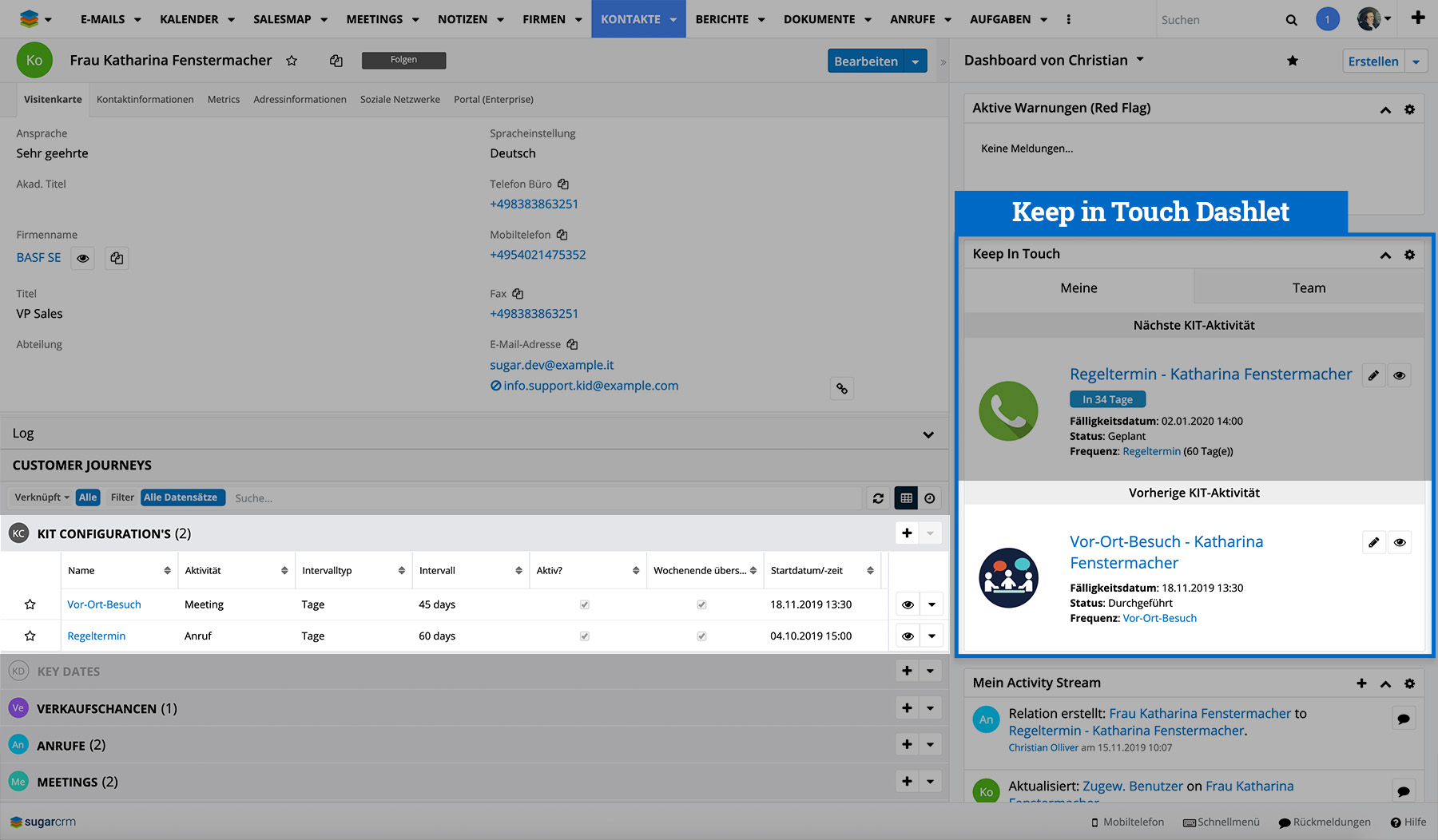
And to help you stay on top of things, there’s a list view where you can see exactly which follow-up activities are coming up or overdue. Everything is color-coded — basically, right in your face. And each user only sees their own activities, not those of their colleagues.
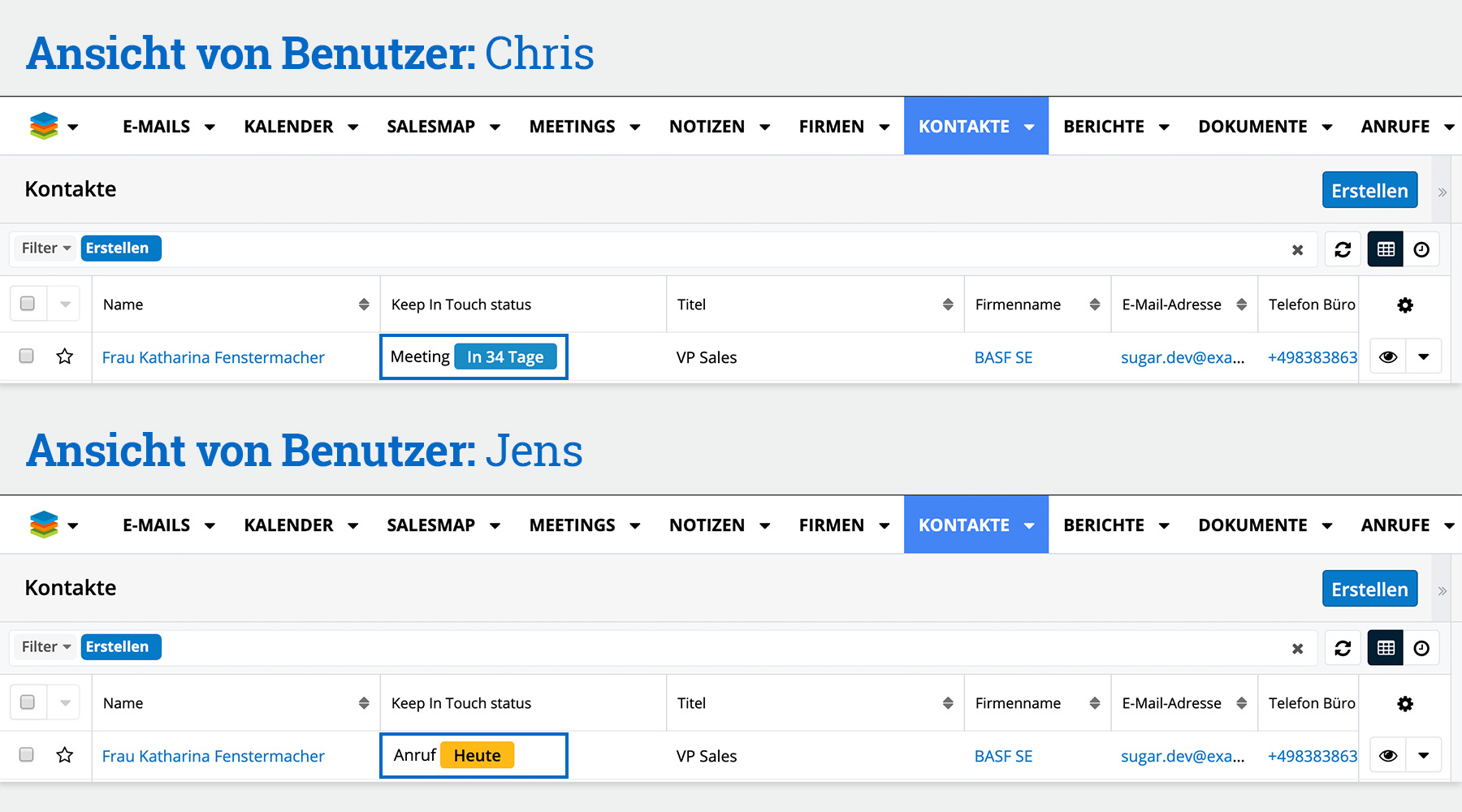
Another feature of “Keep in Touch” is Key Dates. It allows you to be reminded of important milestones — anniversaries, birthdays, or how long a company has been a customer.
Our Key Dates feature works for both accounts and individual contacts. These dates can be conveniently displayed on the homepage dashboard or directly on the respective account or contact record.
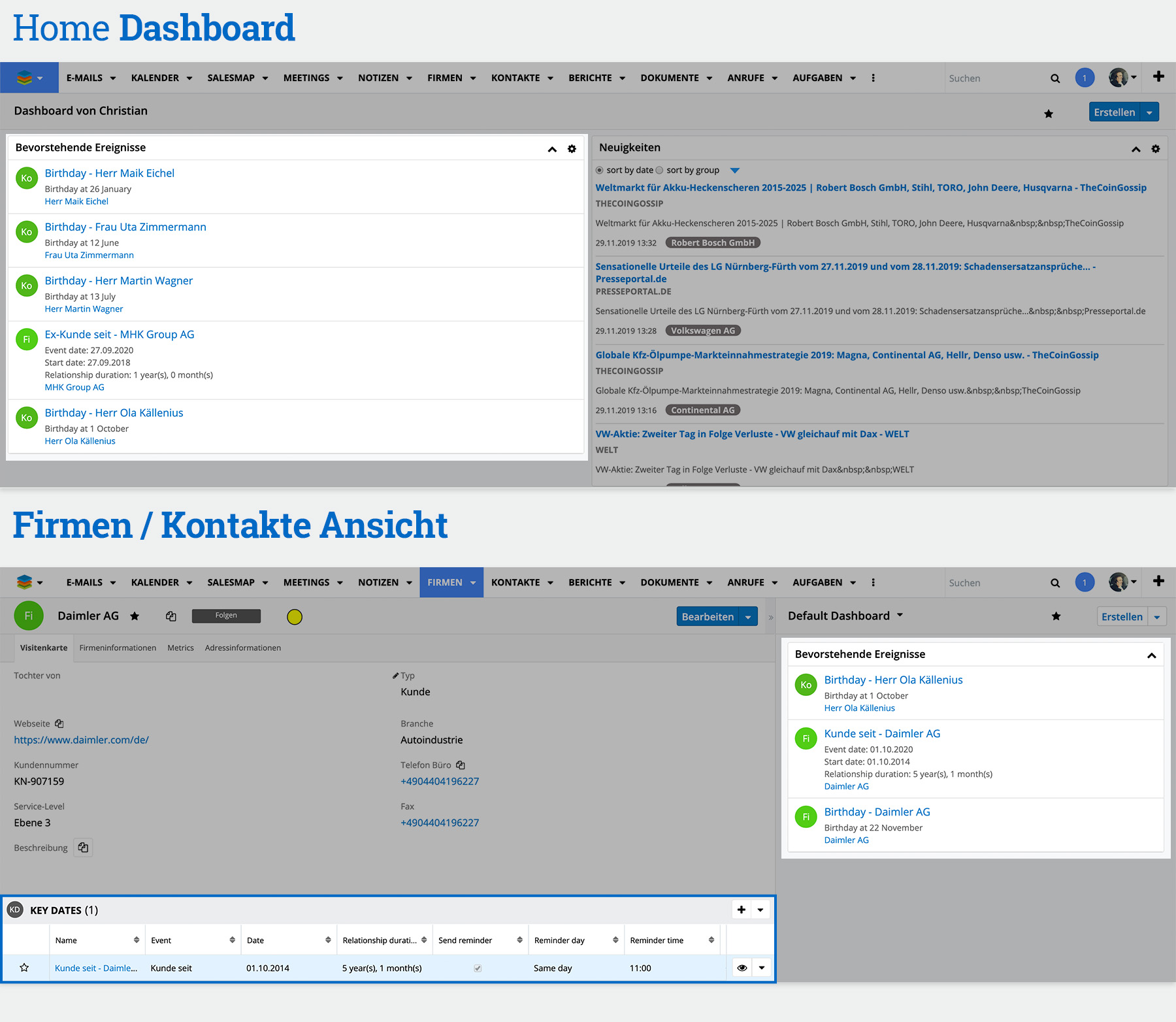
callto: to tel: Link Converter for Phone Links
In standard Sugar all phone links are defined as callto: links. Some third‑party apps don’t support this format and require tel: format. Our enhancement converts all callto: links to tel: format.
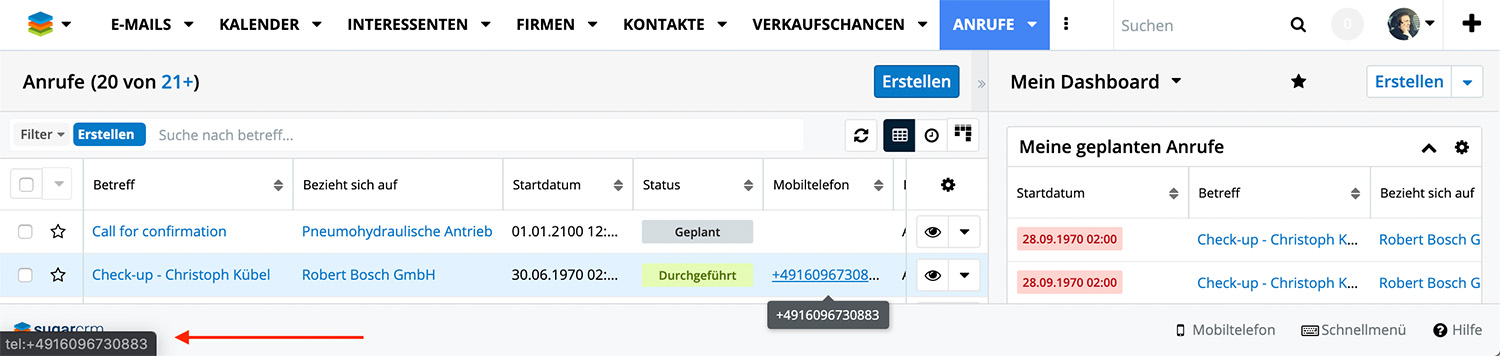
Address Field Optimizer
With our “Address Field Optimizer” enhancement, the address field is adjusted:
The placement of fields for postal code and city is optimized for the address format commonly used in Germany.
Optional: the “State/Province” field can be removed or replaced with “Address Supplement.”
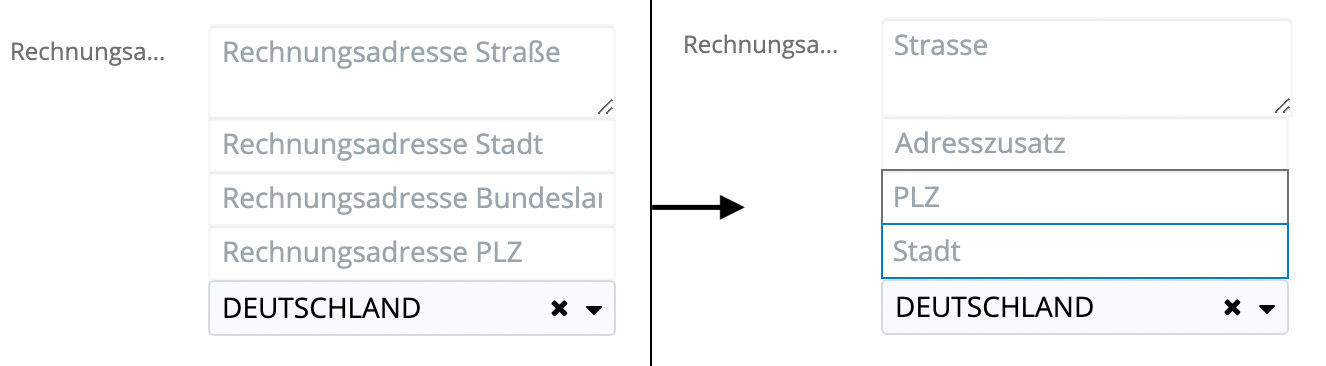
Tooltips for Sugar Fields
With our “Tooltips for Sugar Fields” enhancement, you can define tooltips (help text) for any fields and format these using HTML. Longer texts are thus better perceived by users.
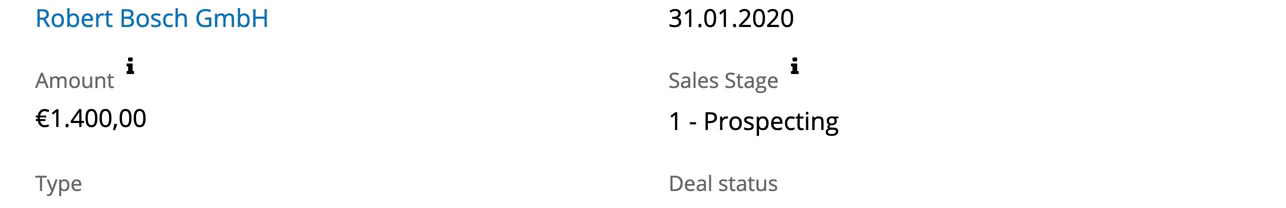
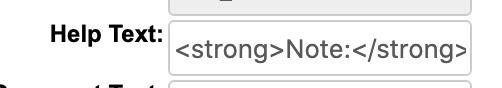
Email Linking & Sending Option for the Activities Module
The “Email Link & Send Option for the Activities Module” enhancement gives you the ability to send emails from within activity records and to archive emails in those records accordingly.
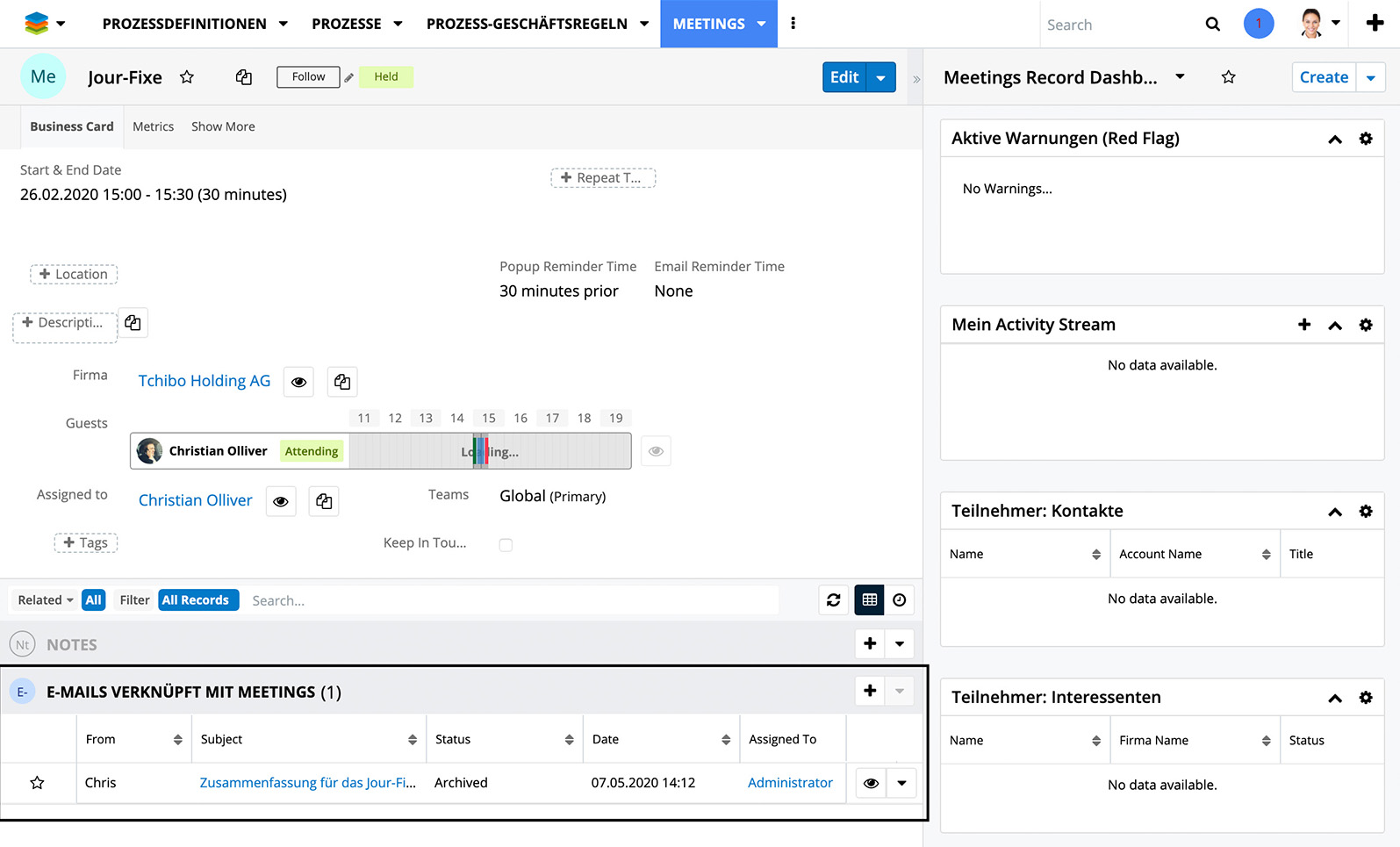
Follow‑Up Activities (for Calls, Meetings & Tasks)
Often when you complete an activity (call, meeting, or task) in Sugar, you immediately want to schedule a follow‑up of the same type. That eats time. With the “Follow‑Up Activities” enhancement, this process is simplified and significantly shortened. And the most important thing: you don’t forget this important follow‑up activity because something came in between.
Through an additional option the user can decide whether to just save or save and schedule a follow‑up activity. Below you can see how it works.